Game Details
![]() RELEASE NAME: Unity of Command II Update 22 + 7 DLCs + 2 Bonus Soundtracks-FitGirl Repack
RELEASE NAME: Unity of Command II Update 22 + 7 DLCs + 2 Bonus Soundtracks-FitGirl Repack
![]() RELEASE SIZE:2.2 GB
RELEASE SIZE:2.2 GB
![]() Title: Unity of Command II
Title: Unity of Command II
![]() DEVELOPER: 2×2 Games, Croteam
DEVELOPER: 2×2 Games, Croteam
![]() PUBLISHER: 2×2 Games
PUBLISHER: 2×2 Games
![]() RELEASE DATE: November 12, 2019
RELEASE DATE: November 12, 2019
![]() GENRE: STRATEGY
GENRE: STRATEGY
![]() ALL REVIEWS: 81% of user reviews are positive (based on 1241 reviews)
ALL REVIEWS: 81% of user reviews are positive (based on 1241 reviews)
♂ After reviewing the game, BUY the game to support the developer
Screenshots

Trailer
About This Game
Unity of Command II is the sequel to one of the most critically acclaimed strategy games of all time; a game critics called ‘the perfect gateway’ into computer war games.
System Requirements
MINIMUM:
- Requires a 64-bit processor and operating system
- OS: Windows® 7 64-bit / Windows® 8 64-bit / Windows® 8.1 64-bit / Windows® 10 64-bit
- Processor: Dual core processor
- Memory: 4 GB RAM
- Graphics: OpenGL 3.3+ supporting GPU with 1GB VRAM
- Storage: 5 GB available space
- Additional Notes: Optimized for Low settings / 30FPS @ 720p. Legacy AMD Radeon graphics cards, older than and including the Radeon Rx 200 series, may work but are not officially supported.
How To Install The Game
1) Download the game using a Torrent program or Direct program
2) After downloading the game, go to the downloaded game folder
3) Extract the files with WinRar or 7-Zip
4) Now start the installation with ” Setup.exe “, choose the directory to install
5) Wait until the installation is complete
6) Now just start the game as an administrator with the shortcut that was created on the desktop
7) Play!