Game Details
![]() RELEASE NAME: Unreal Tournament 2004 Editor’s Choice Edition
RELEASE NAME: Unreal Tournament 2004 Editor’s Choice Edition
![]() RELEASE SIZE:3.22 GB
RELEASE SIZE:3.22 GB
![]() DEVELOPER: Epic Games, Inc.
DEVELOPER: Epic Games, Inc.
![]() PUBLISHER: Epic Games, Inc.
PUBLISHER: Epic Games, Inc.
![]() RELEASE DATE: 16 Mar, 2004
RELEASE DATE: 16 Mar, 2004
![]() GENRE: ACTION
GENRE: ACTION
![]() ALL REVIEWS: Overwhelmingly Positive (2,934)
ALL REVIEWS: Overwhelmingly Positive (2,934)
♂ After reviewing the game, BUY the game to support the developer
Screenshots

Trailer
About This Game
Unreal Tournament 2004 is a multiplayer first person shooter that combines the kill-or-be-killed experience of gladiatorial combat with cutting-edge technology. Ten game modes – both team-based and “every man for himself” — provide even the most hardcore gamer with palm-sweating challenges through unbelievably detailed indoor…
System Requirements
MINIMUM:
- Supported OS: Windows 2000/XP
- Processor: Pentium III 1.0 GHz or AMD Athlon 1.0 GHz or faster (Pentium® or AMD 1.2GHz or greater recommended)
- Memory: 128MB RAM (256MB RAM or greater recommended)
- Graphics: 32 MB video card required (64 MB NVIDIA or ATI hardware T&L card recommended)
- Sound: Windows-compatible sound card
- DirectX: DirectX 9.0b
- Hard Disk Space: 5.5 GB Free
- Multiplayer: Internet (TCP/IP) and LAN (TCP/IP) play supported. Internet play requires a 33.6 kbps or faster modem (broadband recommended)
How To Install The Game
1) Download the game using a Torrent program or Direct program
2) Extract the game to your preferred location with WinRar or 7-Zip
3) Wait for the extraction to end
4) No need to install the game, just start with the LAUNCHER of the game as administrator
5) Play!