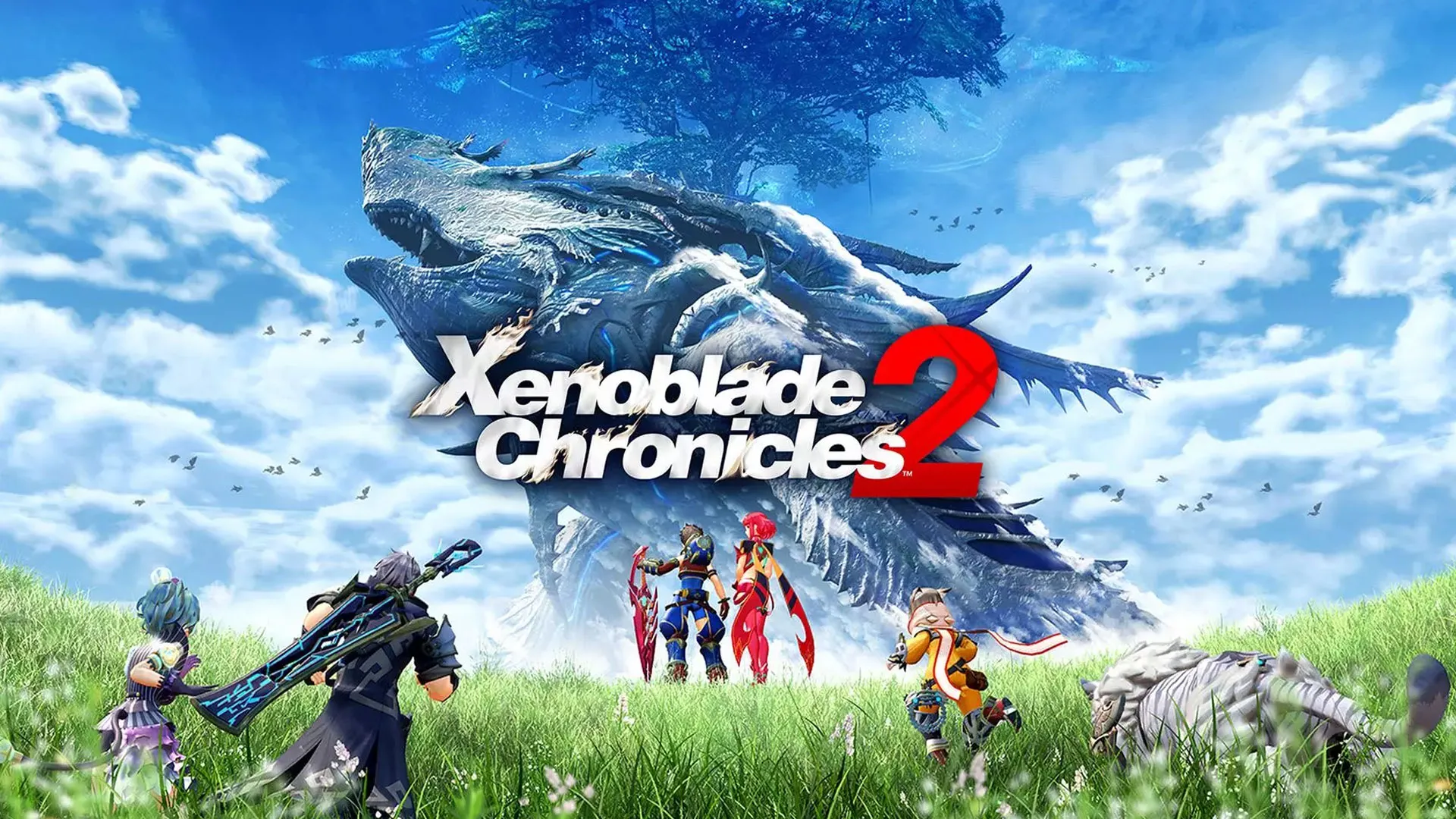
Game Details
![]() RELEASE NAME: Xenoblade Chronicles: Definitive Edition-FitGirl Repack
RELEASE NAME: Xenoblade Chronicles: Definitive Edition-FitGirl Repack
![]() RELEASE SIZE:May 29, 2020
RELEASE SIZE:May 29, 2020
![]() DEVELOPER: Monolith Soft, Nintendo Software Planning & Development
DEVELOPER: Monolith Soft, Nintendo Software Planning & Development
![]() PUBLISHER: Nintendo
PUBLISHER: Nintendo
![]() RELEASE DATE: May 29, 2020
RELEASE DATE: May 29, 2020
![]() GENRE: RPG
GENRE: RPG
![]() ALL REVIEWS: eh, no, Switch has no Steam
ALL REVIEWS: eh, no, Switch has no Steam
♂ After reviewing the game, BUY the game to support the developer
Screenshots

Trailer
About This Game
Join the fight between man and machine in the definitive edition of this critically-acclaimed RPG
Discover the origins of Shulk as he and his companions clash against a seemingly-unstoppable mechanical menace. Wield a future-seeing blade, chain together attacks, and carefully position your party members in strategic, real-time combat as you journey across a massive world, only on the Nintendo Switch™ Yuzu Emulator.
Game Features
- Engage in real-time, strategic RPG battles by carefully positioning characters, selecting combat arts, and executing Chain Attacks.
- Traverse sprawling environments as you explore the Bionis and Mechonis, two titans frozen in battle.
- Get immersed in the emotional story with updated graphics, listen to over 90 remixed or remastered music tracks, and track quests more easily with the additions and improvements in this definitive edition.
- Play the new epilogue, Xenoblade Chronicles: Future Connected, which takes place one year after the main story and delves deeper into the relationship between Shulk and Melia in the face of a mysterious new threat.
System Requirements
MINIMUM:
Operating System: Windows 7 x64 or later
Processor: at least 4-cores i5
RAM: 8 GB
Video Card: Nvidia GeForce 970
DirectX: 11
HDD Space: 14 GB (15 GB during installation)
How To Install The Game
1) Download the game using a Torrent program or Direct program
2) After downloading the game, go to the downloaded game folder
3) Extract the files with WinRar or 7-Zip
4) Now start the installation with ” Setup.exe “, choose the directory to install
5) Wait until the installation is complete
6) Now just start the game as an administrator with the shortcut that was created on the desktop
7) Play!
Repack Features
- Based on Switch release with Update v196608 installed over (v1.1.2): 13.8 GB
- Two versions of Yuzu Switch emulator are included: Mainline v543 (February 18, 2021) and Early Access v1502 (Mar 5, 2021) – these versions show better perfomance for this game
- Shader cache is included and enabled by default for smoother gameplay – you may delete it in game’s properties by opening and cleaning transferrable cache folder
- 100% Lossless, but NOT MD5 Perfect: encryption was removed for better repack size
- NOTHING ripped, NOTHING re-encoded
- Selective Download feature: you may skip downloading and installing of English/Japanese voiceovers
- Significantly smaller archive size (compressed from 13.8 to 5.7~6.5 GB, depending on selected components)
- Installation takes 5-10 minutes (depending on your system)
- After-install integrity check so you could make sure that everything installed properly
- HDD space after installation: 14 GB (15 GB during installation)
- Language can be changed in Yuzu’s game settings (RMB on a game -> Properties -> System -> Language)
- Voiceovers language can be changed in game settings – make sure to download/install the corresponding voice pack beforehand
- At least 2 GB of free RAM (inc. virtual) required for installing this repack
- Repack uses XTool library by Razor12911