Game Details
![]() RELEASE NAME: FAR Changing Tides v1.1.0 + Ryujinx/Yuzu Emus for PC-FitGirl Repack
RELEASE NAME: FAR Changing Tides v1.1.0 + Ryujinx/Yuzu Emus for PC-FitGirl Repack
![]() RELEASE SIZE:3 GB
RELEASE SIZE:3 GB
![]() Title: FAR: Changing Tides
Title: FAR: Changing Tides
![]() DEVELOPER: Okomotive
DEVELOPER: Okomotive
![]() PUBLISHER: Frontier Developments
PUBLISHER: Frontier Developments
![]() RELEASE DATE: March 1, 2022
RELEASE DATE: March 1, 2022
![]() GENRE: Advanture
GENRE: Advanture
![]() ALL REVIEWS: Very Positive (498)
ALL REVIEWS: Very Positive (498)
♂ After reviewing the game, BUY the game to support the developer
Screenshots

Trailer
About This Game
An atmospheric vehicle adventure that follows the emotional journey of a boy and his ship as he embarks on a voyage to find a new home.
System Requirements
MINIMUM:
- Requires a 64-bit processor and operating system
- OS: Windows 7 64-bit or higher
- Processor: Intel Pentium G4500 or AMD FX-4350
- Memory: 4 GB RAM
- Graphics: GeForce GTX 660, 2 GB or Radeon R7 370, 2 GB
- Storage: 4 GB available space
How To Install The Game
1) Download the game using a Torrent program or Direct program
2) After downloading the game, go to the downloaded game folder
3) Extract the files with WinRar or 7-Zip
4) Now start the installation with ” Setup.exe “, choose the directory to install
5) Wait until the installation is complete
6) Now just start the game as an administrator with the shortcut that was created on the desktop
7) Play!
Repack Features
- Based on Nintendo eShop digital release: 2.9 GB
- Update to v1.1.0 (87 MB) applied over
- Ryujinx (v1.1.55.0, March 3, 2022, 42 MB) and Yuzu Mainline (v939, March 2, 2022, 92 MB) Switch emulators are included and preconfigured.
- Switch Firmware v13.2.1 (320 MB) added as a requirement for Ryujinx
- Only OpenGL API will work for yuzu; using the vulkan API will crash the game on launch!
- To boost performance on Yuzu emu, as soon as you get into the game press ‘Ctrl + u’ to remove fps lock and subsequently unlock more FPS. (You can see the unlocked status next to your FPS counter)
- To boost performance on Ryu emu, disable the V-sync option either before boot up or while playing to see the FPS difference. (Screen tearing may happen, so beware)
- Test both emus and use the one which performs better on your system
- 100% Lossless, but NOT MD5 Perfect: encryption was removed for better repack size
- NOTHING ripped, NOTHING re-encoded
- Smaller archive size (compressed from cumulative 3 to 1.6 GB)
- Installation takes 1-2 minutes
- After-install integrity check so you could make sure that everything installed properly
- HDD space after installation: 3.5 GB
- Language can be changed in games settings
- Copy “api-ms-win-core-winrt-l1-1-0.dll” file from “_Windows 7 Fix” folder to “emu” folder to make Ryujinx work on Windows 7
- At least 2 GB of free RAM (inc. virtual) required for installing this repack